The goal of ggchangepoint is to offer the tidyverse style on the changepoint analysis. R already provides a number of changepoint packages, such as ‘changepoint’, ‘changepoint.np’, and ‘ecp’ etc. The plots generated by these packages do not have the ggplot2 style, making the changepoint analysis not coherent to the tidyverse ecosystem. ggchangepoint is the outset to change it.
Please install the released version of ggchangepoint
from CRAN with:
install.packages("ggchangepoint")Alternatively, you can install the latest development version from Github with:
# install.packages("devtools")
devtools::install_github("PursuitOfDataScience/ggchangepoint")Let’s briefly see how to use the package on a randomly generated dataset.
library(ggchangepoint)
library(ggplot2)set.seed(2022)
data <- data.frame(x = c(rnorm(100, 0, 1),
rnorm(100, 0, 10),
rnorm(100, 10, 5)))cpt_wrapper()The function cpt_wrapper() is a function that extracts
the changepoints detected by cpt.mean(),
cpt.var(), cpt.meanvar() from the changepoint
package and cpt.np() from the changepoint.np package. It
returns to the user a tibble with the changepoint positions and the
changepoint raw values provided by the user.
cpt_wrapper(data$x)
#> # A tibble: 2 x 2
#> cp cp_value
#> <int> <dbl>
#> 1 100 0.467
#> 2 199 -1.68By default, cpt_wrapper() takes
cpt.meanvar() with PELT as the changepoint
method, but users can change the changepoint function and method. For
details, please type ?ecp_wrapper at the console.
ggcptplot()Now we can visualize the raw data with the changepoints detected included.
ggcptplot(data$x)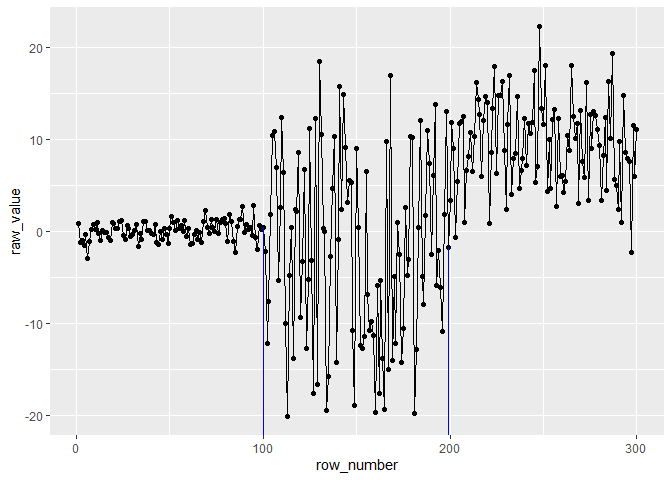
Users can change the changepoint line color, size, transparency, and
type. For details, type ?ggcptplot at the console.
ggcptplot(data$x, cptline_color = "red", cptline_size = 1)
Let’s tidy the plot above:
ggcptplot(data$x, cptline_color = "red", cptline_size = 1) +
labs(x = "row #",
y = "data",
title = "Changepoints Detected by cpt.meanvar()")
ecp_wrapper()ecp_wrapper() is analogous to
cpt_wrapper(), but internally it uses the ecp package, and
the arguments the function are different as well.
ecp_wrapper(data$x, min_size = 10)
#> # A tibble: 3 x 2
#> cp cp_value
#> <dbl> <dbl>
#> 1 102 -12.2
#> 2 152 -12.4
#> 3 198 13.1ggecpplot()We can also visualize the changepoints by using
ggecpplot():
ggecpplot(data$x, min_size = 10, cptline_size = 1, cptline_color = "red")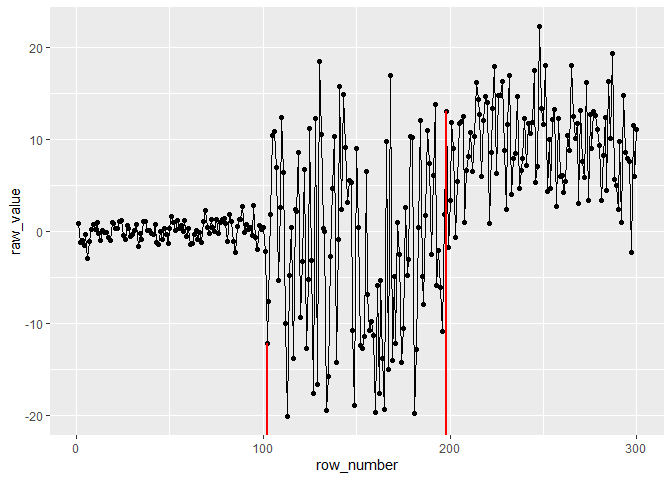
This is the first version of the package offering the changepoint analysis the tidyverse style, and in the future more functionality and changepoint packages will be included. For the comprehensive introduction of the package, please refer to the vignette.